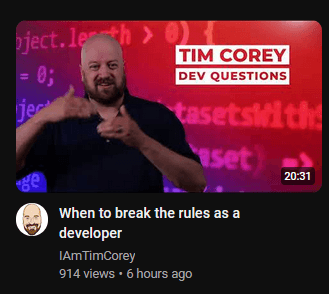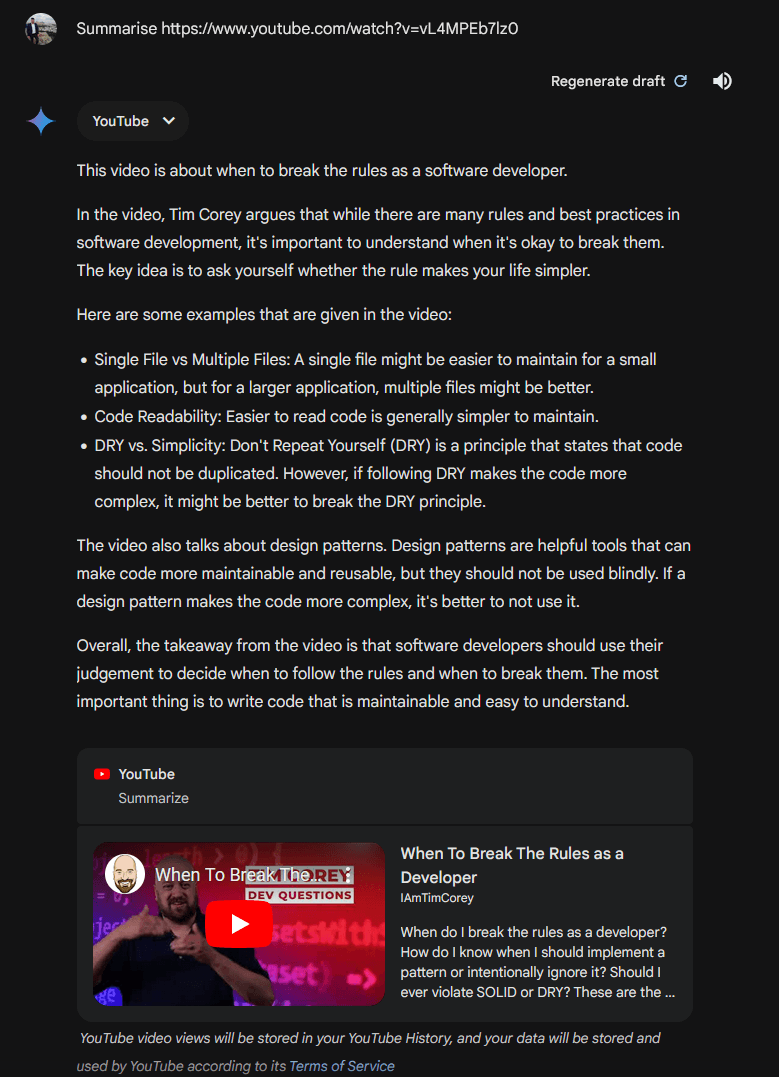Optimizing YouTube
Published: Jun 19, 2024
Google are actively weakening the effectiveness of extensions on Chrome, try FireFox.
For about 15 years, I have been an avid YouTube user, integrating the platform into my daily routine. YouTube provides me with free entertainment and access to excellent educational resources. Whether I’m watching highlights of my favorite gaming streamers, football matches, or exploring tutorials on software engineering and business, YouTube offers a rich variety of content that matches my personal interests. To enhance my experience further, I use various browser extensions that improve the platform's functionality. These tools allow me to tailor my YouTube journey to my unique needs and preferences, transforming my time on YouTube into a more productive, enjoyable, and personalized experience. As a result, YouTube has become an even more invaluable resource in my daily life.
Contents
uBlock Origin
For me, this is the most essential extension to have installed. It blocks all adverts across websites you visit, making your browsing experience smoother and less intrusive. Recently, YouTube has become more aggressive in attempting to counter ad blockers, but for now, uBlock appears to be prevailing. Personally, I don't feel guilty for using an ad blocker because, without it, YouTube often shows me ads for financial scams or misleading phone games. These ads are neither relevant nor accurately represented, making uBlock Origin a crucial tool in avoiding such content.
Sponsor Block
While uBlock Origin effectively blocks ads served by YouTube, there are also ads integrated directly into the content by creators. Sponsor Block is a community-driven extension that automatically skips these sponsored segments, as well as pre-rolls, intros, and outros, in YouTube videos. It relies on crowdsourced data to identify and skip sponsorships, ads, and product placements, providing a seamless viewing experience.
Sponsor Block is highly customizable, allowing you to adjust skip settings based on your preferences. It conveniently tracks the time you save by using the extension, and in my case, I've saved almost 1 day and 16 hours.
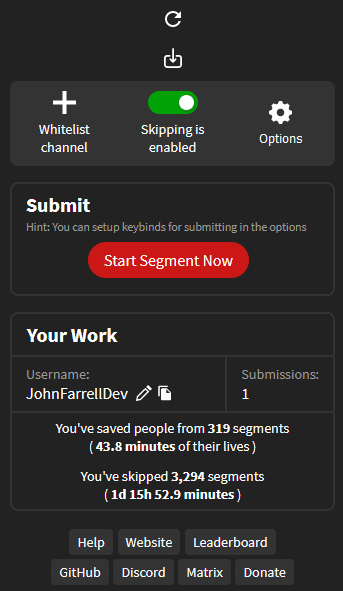
BlockTube
BlockTube is my favorite YouTube extension. I discovered it after realizing that YouTube's "Not interested in this video" button was largely ineffective; disliked videos and videos selected as not intersting to me would still clutter my feed. Subscribed to hundreds of channels, many posting daily, I found it increasingly difficult to locate the 5% of videos I actually care about. BlockTube solves this problem by allowing me to block specific videos or entire channels from appearing anywhere on YouTube with just a couple of clicks.
My subscription feed without blocktube with 4 rows of content goes back only 6 hours.
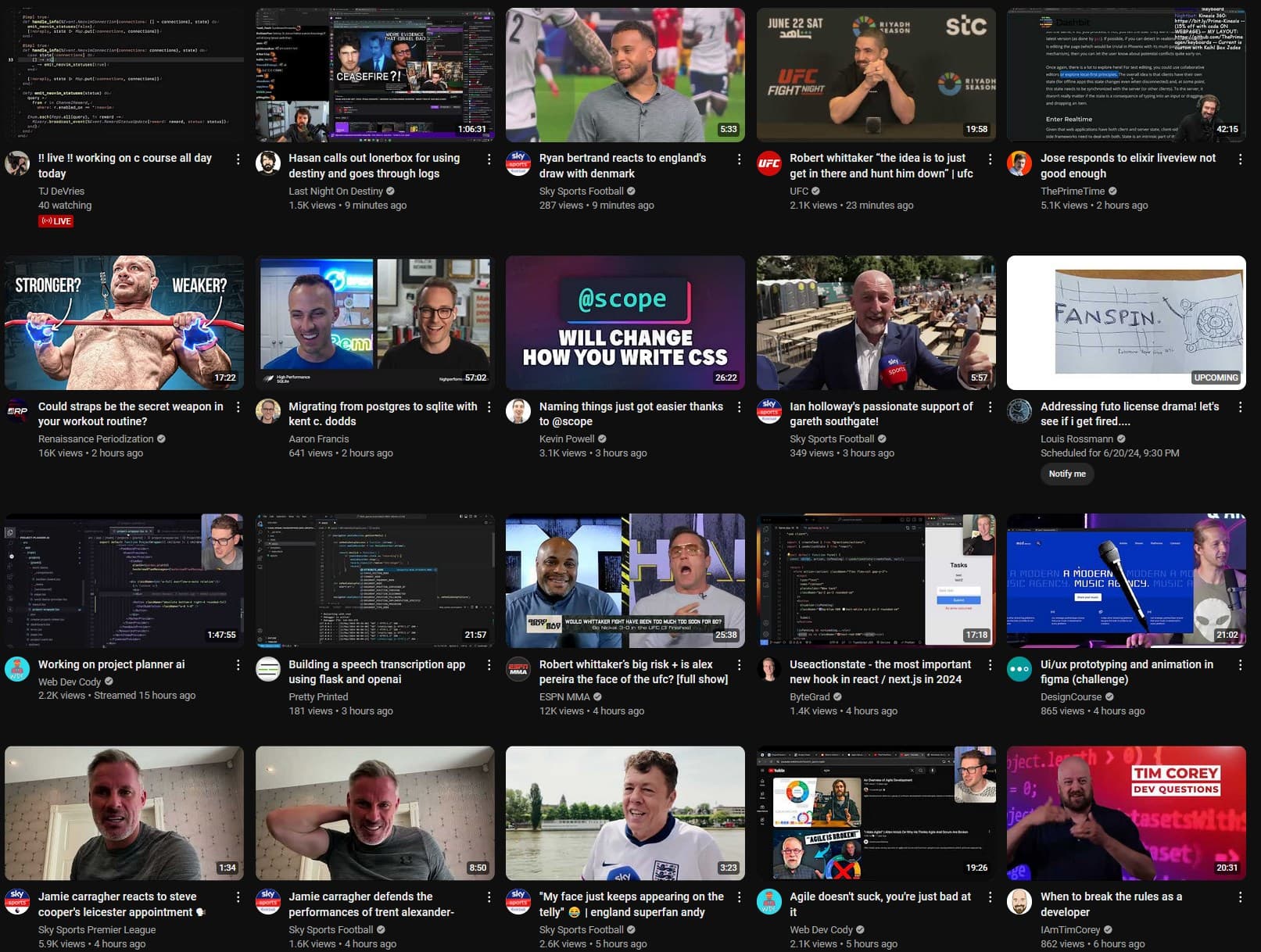
With BlockTube enabled I can see content from 8 days ago and a small scroll would show content from 3 months ago!

BlockTube also features an advanced mode that allows you to programmatically block content by writing custom code. This mode provides access to video and channel objects, enabling precise filtering based on your specific criteria.
Using this I am able to block all livestream videos and videos that are set to premier in the future. I also have written code that allows me to block certain keywords in general or for a specific channel, for example if the UFC channel posts a video with string 'ufc unfiltered' (a podcast I don't care about that they post every week) in the title I will never see that video. Over time I have built quite an advanced custom filter which automatically blocks videos I don't care about.
Return YouTube Dislikes
YouTube, in an effort to appease large corporations, removed the visible dislike count on videos. Unfortunately, seeing dislikes is a valuable tool for viewers to quickly gauge the quality of a video. For example, if I'm watching a tech tutorial or a handyman's guide with a high dislike count, I can quickly determine that the video may not be worth my time. This extension simply restores an estimated dislike count to videos, allowing viewers to make more informed decisions.
Based on the below image YouTube rewind 2018 was a great success and received 3.1 million likes...
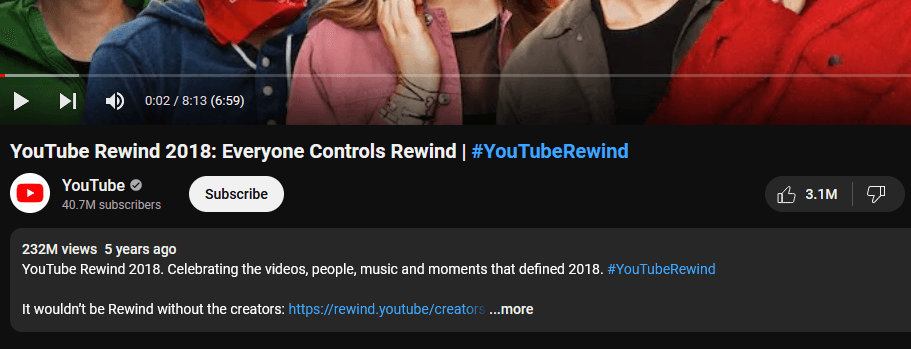
However with the extension Return YouTube Dislikes turned on we can see the dislike count is at 20M for YouTube a dislike % of ~85%.
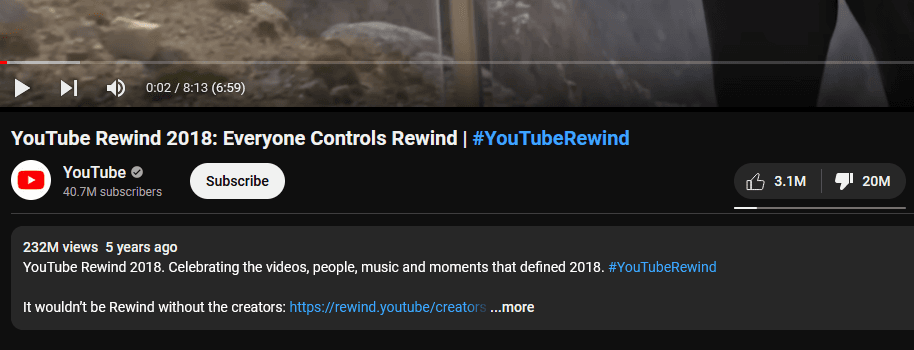
Clickbait Remover for YouTube
This simple extension helps reduce the annoying clickbait often seen on YouTube. It allows me to choose a specific section of the video (start, middle, or end) to use as the thumbnail, rather than relying on the often misleading default thumbnail. Additionally, I can adjust the casing of video titles, converting all caps titles into more readable Title Case Text.
The below
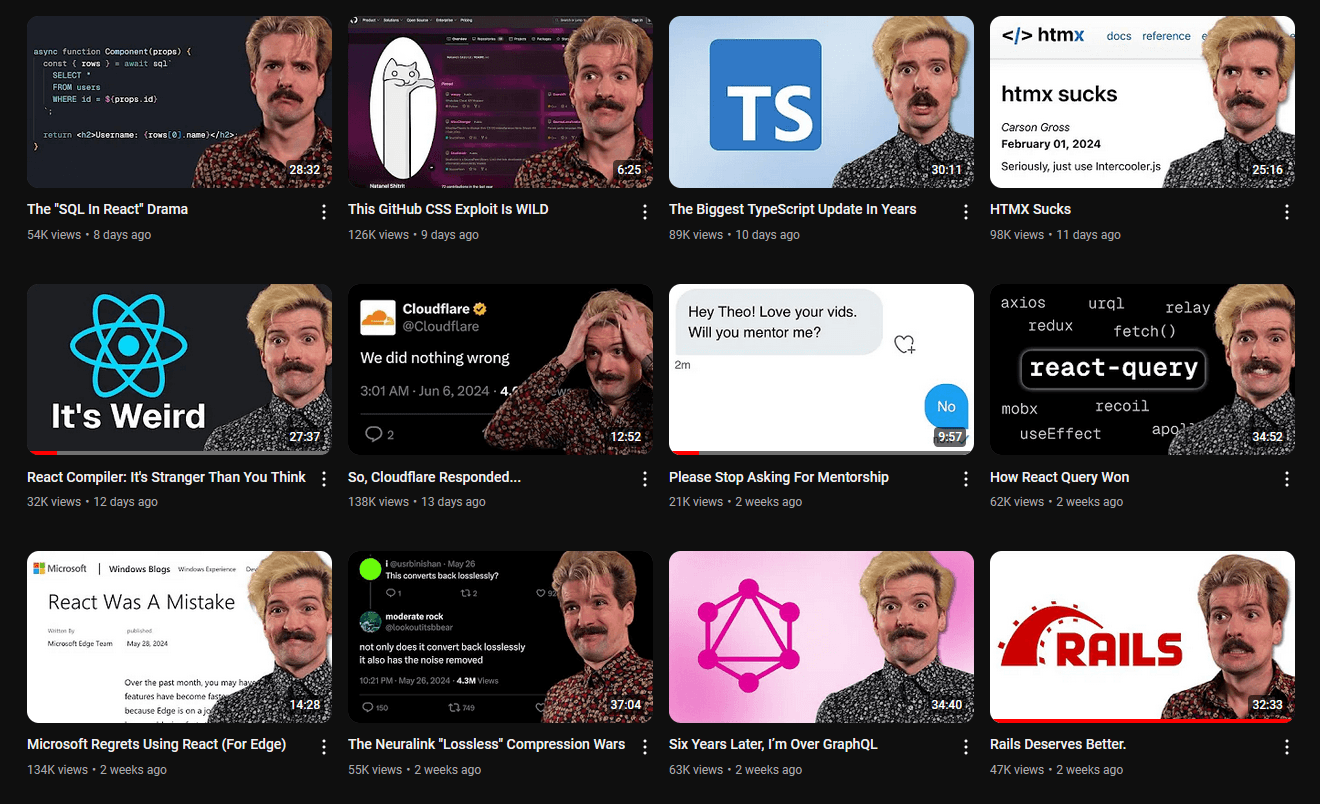
Becomes
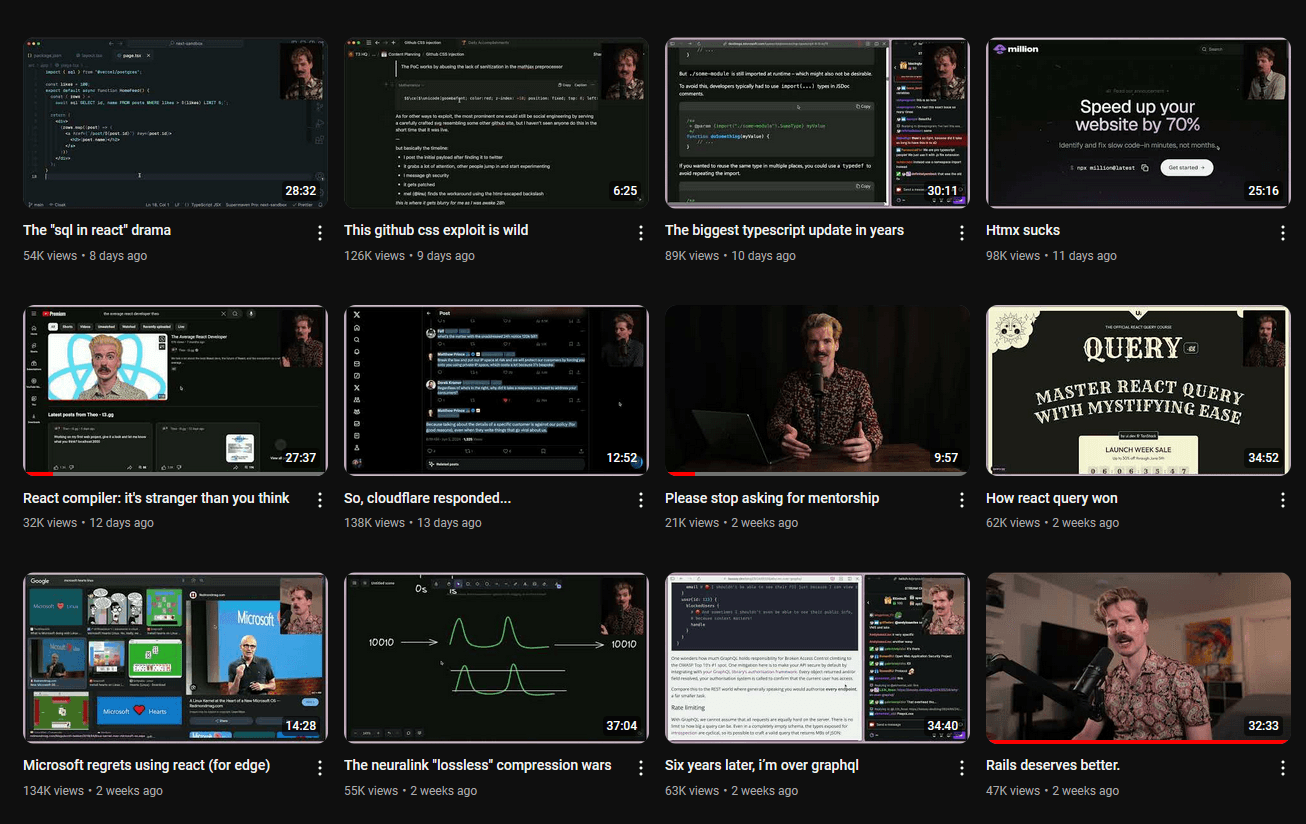
DeArrow
DeArrow operates similarly to Clickbait Remover for YouTube, eliminating clickbait thumbnails and titles. Instead of using algorithmically selected sections, DeArrow relies on community-submitted thumbnails and titles to replace the misleading ones. Although I prefer using Clickbait Remover due to its straightforward approach, DeArrow shows promise and is worth keeping an eye on as its community grows.
Google Gemini
Unlike the other tools mentioned, Google Gemini is not a browser extension. It's Google's AI chat service, similar to ChatGPT, and integrates seamlessly with YouTube due to Google's ownership of both. I use Gemini to quickly summarize videos I'm unsure about watching. For instance, if a 20-minute video by Tim Corey is irrelevant to me based on the Gemini summary, I can promptly use BlockTube to block the video and remove it from my subscription feed.