How to Effortlessly Extract Udemy Quizzes with a Custom Userscript
Published: May 27, 2022
Last Updated: Jun 4, 2022
First I need to mention how much I love UserScripts. As the end-user when visiting a website you are in control of your personal view and how you interact with the website. Userscripts are a way to inject your own client-side JavaScript into any website. This allows you to edit the HTML, add new functionality, interact with APIs etc. Anything you can do with client-side JavaScript you can do in your UserScript.
On Firefox I utilise an add on called Tampermonkey to inject my UserScripts. Tampermonkey is also available as an extension on Chrome and most other popular browsers.
You can also utilise other people's UserScripts without writing your own, userscript.zone allows you to search for scripts by website name, Greasy Fork is an online host of UserScripts that can easily be installed. When installing someone else's code it is your responsibility to understand what you are installing.
Contents
Goal
Personally, I find myself getting easily distracted when studying for AWS exams on Udemy, by removing one of the more tedious steps I can focus better and not end up on Reddit/HackerNews.
The tedious step is that I would like to export quiz sections and practice tests for the AWS exam into a Spaced Repetition Learning (SRL) app. SRL isn't a service offered on the Udemy platform. (Udemy is an online education platform)
I personally use an app called Zorbi, Anki is another popular choice.
Unfortunately, it is not easy to highlight the text within Udemy quiz pages so I created a couple of UserScripts to make this process smoother for me. I have come across two types of quizzes so far on Udemy, quizzes that exist at the end of a course section and practice exam papers. For each quiz type I have a unique UserScript.
Video Demo
Copy from Practice Test
Copy from End of Section Quiz
End result in Zorbi
Code
Code for Copying from Practice Test
UdemyCopyFromTest.js
1// ==UserScript==
2// @name Udemy - Copy from Practice Test
3// @namespace http://tampermonkey.net/
4// @version 1.1
5// @description Copy questions and answers from Udemy practice exams with ease
6// @author John Farrell (https://www.johnfarrell.dev/)
7// @match https://www.udemy.com/course/*
8// @icon https://www.google.com/s2/favicons?sz=64&domain=udemy.com
9// ==/UserScript==
10
11(function () {
12 "use strict";
13
14 // Select the node that will be observed for mutations
15 const targetNode = document.querySelector("body");
16
17 // Options for the observer (which mutations to observe)
18 const config = { attributes: true, childList: true, subtree: true };
19
20 const callback = function (mutationsList, observer) {
21 // if mutation is caused by our added button elements return to avoid infinite recursion
22 if (
23 mutationsList.find(
24 (el) => el.addedNodes[0]?.id === "userscript-added-button"
25 )
26 ) {
27 return;
28 }
29
30 const questionSections = Array.from(
31 document.querySelectorAll(
32 'div[class^="result-pane--question-result-pane-wrapper"]'
33 )
34 );
35 questionSections.forEach((el) => {
36 // if button already added to the question/answer form return
37 if (el.querySelector("#userscript-added-button")) return;
38
39 const question = el.querySelector("#question-prompt").textContent.trim();
40
41 const answerSection = el.querySelector(
42 'div[class^="result-pane--question-result-pane-expanded-content"]'
43 );
44
45 const allAnswers = Array.from(
46 answerSection.querySelectorAll(
47 'div[class^="answer-result-pane--answer-body"]'
48 )
49 )
50 .map((el) => el.textContent.trim())
51 .join("\n\n");
52
53 const correctAnswers = Array.from(
54 answerSection.querySelectorAll(
55 'div[class^="answer-result-pane--answer-correct"]'
56 )
57 )
58 .map((el) => {
59 return el
60 .querySelector('div[class^="answer-result-pane--answer-body"]')
61 .textContent.trim();
62 })
63 .join("\n\n");
64
65 const explanation = el
66 .querySelector("#overall-explanation")
67 ?.textContent.trim();
68
69 const copyQuestionButton = document.createElement("button");
70 copyQuestionButton.setAttribute("id", "userscript-added-button");
71 copyQuestionButton.innerHTML = "Copy Question";
72
73 copyQuestionButton.addEventListener("click", () => {
74 navigator.clipboard.writeText(question + "\n\n" + allAnswers);
75 });
76
77 const copyAnswerButton = document.createElement("button");
78 copyAnswerButton.setAttribute("id", "userscript-added-button");
79 copyAnswerButton.innerHTML = "Copy Answer";
80
81 copyAnswerButton.addEventListener("click", () => {
82 navigator.clipboard.writeText(correctAnswers + "\n\n" + explanation);
83 });
84
85 el.append(copyQuestionButton);
86 el.append(copyAnswerButton);
87 });
88 };
89
90 // Create an observer instance linked to the callback function
91 const observer = new MutationObserver(callback);
92
93 // Start observing the target node for configured mutations
94 observer.observe(targetNode, config);
95})();
96Code for Copying from End of Section Quiz
UdemyCopyFromSectionQuiz.js
1// ==UserScript==
2// @name Udemy - Copy from Section Quiz
3// @namespace http://tampermonkey.net/
4// @version 2.0
5// @description Easily copy questions and answers from Udemy section quizzes
6// @author John Farrell (https://www.johnfarrell.dev/)
7// @match https://www.udemy.com/course/*
8// @icon https://www.google.com/s2/favicons?sz=64&domain=udemy.com
9// ==/UserScript==
10
11(function () {
12 "use strict";
13
14 // Select the node that will be observed for mutations
15 const targetNode = document.querySelector("body");
16
17 // Options for the observer (which mutations to observe)
18 const config = { attributes: true, childList: true, subtree: true };
19
20 const copyQuestionId = "userscript-added-button-copy-question";
21 const copyAnswerOptionsId = "userscript-added-button-copy-answer-options";
22 const copyAnswerId = "userscript-added-button-copy-answer";
23 const copyAdditionalInformationId =
24 "userscript-added-button-copy-additional-information";
25 const sharedContainerId = "userscript-shared-button-container";
26
27 const ourButtonIds = [
28 copyQuestionId,
29 copyAnswerOptionsId,
30 copyAnswerId,
31 copyAdditionalInformationId,
32 sharedContainerId,
33 ];
34
35 const selectors = {
36 quizPage: 'div[class^="compact-quiz-container--compact-quiz-container--"]',
37 nextQuestionButton: 'button[data-purpose="next-question-button"]',
38 quizFooter: 'div[class^="quiz-view--container--"] footer',
39 questionContainer: "#question-prompt",
40 answersContainer: "form ul",
41 possibleAnswersContainer: 'ul[aria-labelledby="question-prompt"]',
42 };
43
44 const udemyText = {
45 nextQuestion: {
46 check: "Check answer",
47 next: "Next",
48 results: "See results",
49 },
50 };
51
52 const appliedText = {
53 copyQuestion: "Copy Question",
54 copyPossibleAnswerTexts: "Copy Possible Options",
55 copyAnswer: "Copy Answer",
56 copyAdditionalInformation: "Copy explanation",
57 };
58
59 function ensureContainer() {
60 const quizFooter = document.querySelector(selectors.quizFooter);
61
62 let container = document.getElementById(sharedContainerId);
63 if (!container) {
64 container = document.createElement("div");
65 container.setAttribute("id", sharedContainerId);
66 container.style.display = "flex";
67 container.style.gap = "8px";
68 container.style.flexWrap = "wrap";
69 quizFooter?.append(container);
70 }
71 return container;
72 }
73
74 const callback = function (mutationsList) {
75 const addedNodes = mutationsList
76 .map((element) => {
77 return element.addedNodes;
78 })
79 .filter((nodeList) => nodeList.length > 0 && nodeList[0].id)
80 .map((node) => node[0].id);
81
82 const isOurMutation = addedNodes.reduce((prev, curr) => {
83 if (prev) return prev;
84
85 return ourButtonIds.includes(curr);
86 }, false);
87 if (isOurMutation) return;
88
89 const isQuizPage = document.querySelector(selectors.quizPage);
90 if (!isQuizPage) return;
91
92 const nextQuestionButton = document.querySelector(
93 selectors.nextQuestionButton
94 );
95 if (!nextQuestionButton) return;
96
97 const isQuestionStep =
98 nextQuestionButton.textContent === udemyText.nextQuestion.check;
99
100 const isAnswerStep =
101 nextQuestionButton.textContent === udemyText.nextQuestion.next ||
102 nextQuestionButton.textContent === udemyText.nextQuestion.results;
103
104 if (isQuestionStep) {
105 const container = ensureContainer();
106
107 if (document.getElementById(copyQuestionId)) return;
108 if (document.getElementById(copyAnswerOptionsId)) return;
109
110 // remove the copy answer button added from isAnswerStep
111 document.getElementById(copyAnswerId)?.remove();
112
113 // remove the copy additional information button added from isAnswerStep
114 document.getElementById(copyAdditionalInformationId)?.remove();
115
116 const questionContainer = document.querySelector(
117 selectors.questionContainer
118 );
119 const question = questionContainer.innerText;
120
121 const possibleAnswersContainer = document.querySelector(
122 selectors.possibleAnswersContainer
123 );
124 const possibleAnswers = Array.from(
125 possibleAnswersContainer.querySelectorAll("li")
126 )
127 .map((el) => el.innerText)
128 .join("\n\n");
129
130 const copyQuestionButton = document.createElement("button");
131 copyQuestionButton.setAttribute("id", copyQuestionId);
132 copyQuestionButton.innerHTML = appliedText.copyQuestion;
133 copyQuestionButton.addEventListener("click", () => {
134 navigator.clipboard.writeText(question);
135 });
136
137 const copyAnswerOptionsButton = document.createElement("button");
138 copyAnswerOptionsButton.setAttribute("id", copyAnswerOptionsId);
139 copyAnswerOptionsButton.innerHTML = appliedText.copyPossibleAnswerTexts;
140 copyAnswerOptionsButton.addEventListener("click", () => {
141 navigator.clipboard.writeText(possibleAnswers);
142 });
143
144 container.append(copyQuestionButton);
145 container.append(copyAnswerOptionsButton);
146
147 return;
148 }
149
150 if (isAnswerStep) {
151 const container = ensureContainer();
152
153 if (document.getElementById(copyAnswerId)) return;
154 if (document.getElementById(copyAdditionalInformationId)) return;
155
156 // remove the copy question button added from isAnswerStep
157 document.getElementById(copyQuestionId)?.remove();
158
159 // remove the copy possible options button added from isAnswerStep
160 document.getElementById(copyAnswerOptionsId)?.remove();
161
162 const answersContainer = document.querySelector(
163 selectors.answersContainer
164 );
165 if (!answersContainer) return;
166
167 const allAnswerContainers = answersContainer.querySelectorAll("li");
168 const correctAnswerContainers = Array.from(allAnswerContainers).filter(
169 (element) => {
170 const radioInput = element.querySelector("input[type=radio]");
171
172 return radioInput.checked;
173 }
174 );
175
176 const correctAnswers = correctAnswerContainers
177 .map((element) => element.querySelector("p").textContent)
178 .join("\n\n");
179
180 const copyAnswerButton = document.createElement("button");
181 copyAnswerButton.setAttribute("id", copyAnswerId);
182 copyAnswerButton.innerHTML = appliedText.copyAnswer;
183 copyAnswerButton.addEventListener("click", () => {
184 navigator.clipboard.writeText(correctAnswers);
185 });
186
187 container.append(copyAnswerButton);
188
189 const additionalInfo = correctAnswerContainers
190 .map(
191 (element) =>
192 element.querySelector(".ud-text-sm > div > div").textContent
193 )
194 .join("\n\n");
195
196 if (additionalInfo) {
197 const additionalInfoButton = document.createElement("button");
198 additionalInfoButton.setAttribute("id", copyAdditionalInformationId);
199 additionalInfoButton.innerHTML = appliedText.copyAdditionalInformation;
200 additionalInfoButton.addEventListener("click", () => {
201 navigator.clipboard.writeText(additionalInfo);
202 });
203
204 container.append(additionalInfoButton);
205 }
206 }
207 };
208
209 // Create an observer instance linked to the callback function
210 const observer = new MutationObserver(callback);
211
212 // Start observing the target node for configured mutations
213 observer.observe(targetNode, config);
214})();
215Published on Greasy Fork
I have published both of these scripts to Greasy Fork. The benefit of this is ease of installation and any changes I push to GitHub should be automatically picked up by Greasy Fork.
Greasy Fork - Udemy Copy From Section Quiz
Greasy Fork - Udemy Copy From Practice Test
Lessons learned
By the time I got into web development the rise of the frameworks (Angular, Vue, React) had occurred, and I missed out on working with jQuery and vanilla JS. The frameworks are great but it is good to understand APIs offered by the browser and how to write vanilla JS to interact with the DOM (display object model). Working with UserScripts gives me some insight into web development without frameworks.
An example from the code I wrote in these two scripts is that I utilised the Mutation Observer class for the first time. Initially, when I first wrote this code I was utilising setTimeout and setInterval which felt hacky, I am far happier with the Mutation Observer implementation and it was a good tool to learn about.
I also learned when using the mutation observer that is triggering a function that edits the HTML you need to ignore your own HTML changes or you'll cause infinite recursion and crash your browser :p
When doing something like this I often think about the classic XKCD for time saved vs time spent. I think it is important to also value the learning experience, if I ever need to do something like this again I could now do it very quickly.
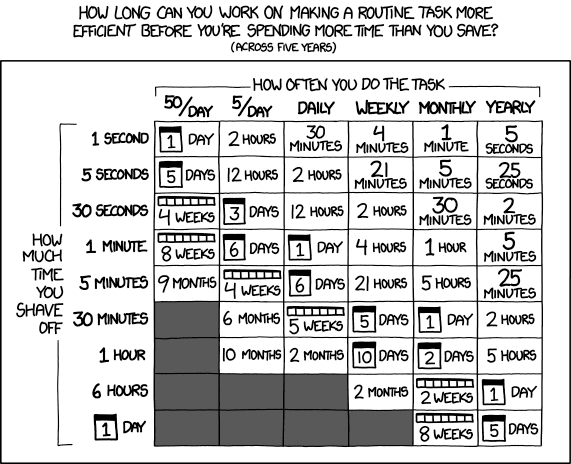
Potential problems
Udemy may have a variety of quizzes that exist outside of the two I have written UserScripts for, I may need to amend or create new scripts to handle future possible variations.
The code is quite fragile, if Udemy change the HTML structure of their website or update CSS class names my scripts will break. Most likely it would only take a few minutes to update the code.
There are no automated tests for any of the code in the UserScripts. It would be possible to take a snapshot of the HTML from a Udemy quiz to test my code against. I could also configure fetching the HTML snapshot from a Udemy page periodically and then run my tests to automatically catch if the HTML structure has been updated and requires my code to be changed. I doubt I'll do any of this though, I've already procrastinated enough making the scripts and writing this instead of studying AWS.